Cloudflare Workers
A serverless execution environment at the edge
By Leander GillesWhat we'll cover
- Edge Computing
- Serverless
- Benefits of Workers
- Limitations
- Edge Storage
- Cloudflare Pages
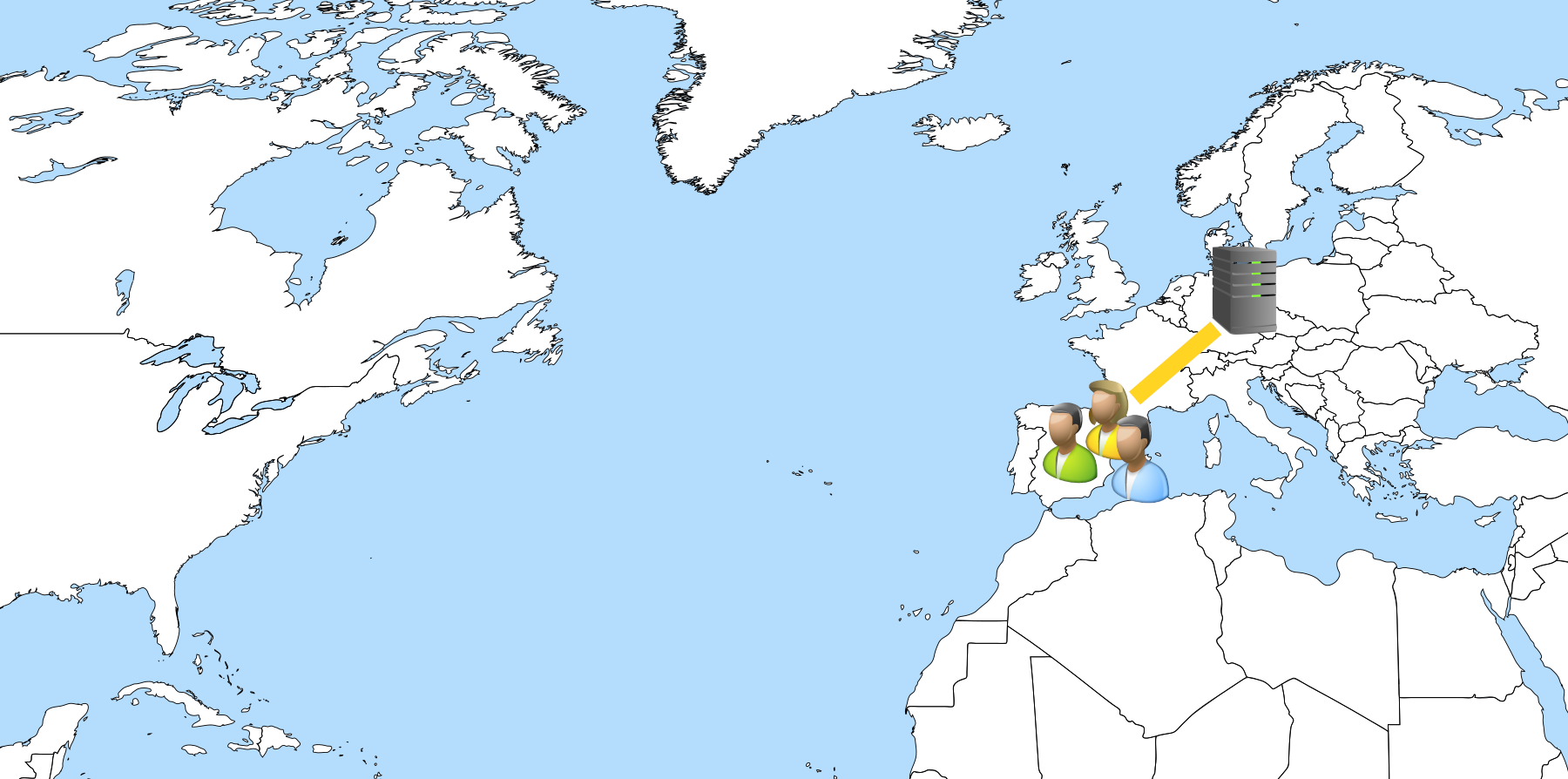

Edge Computing
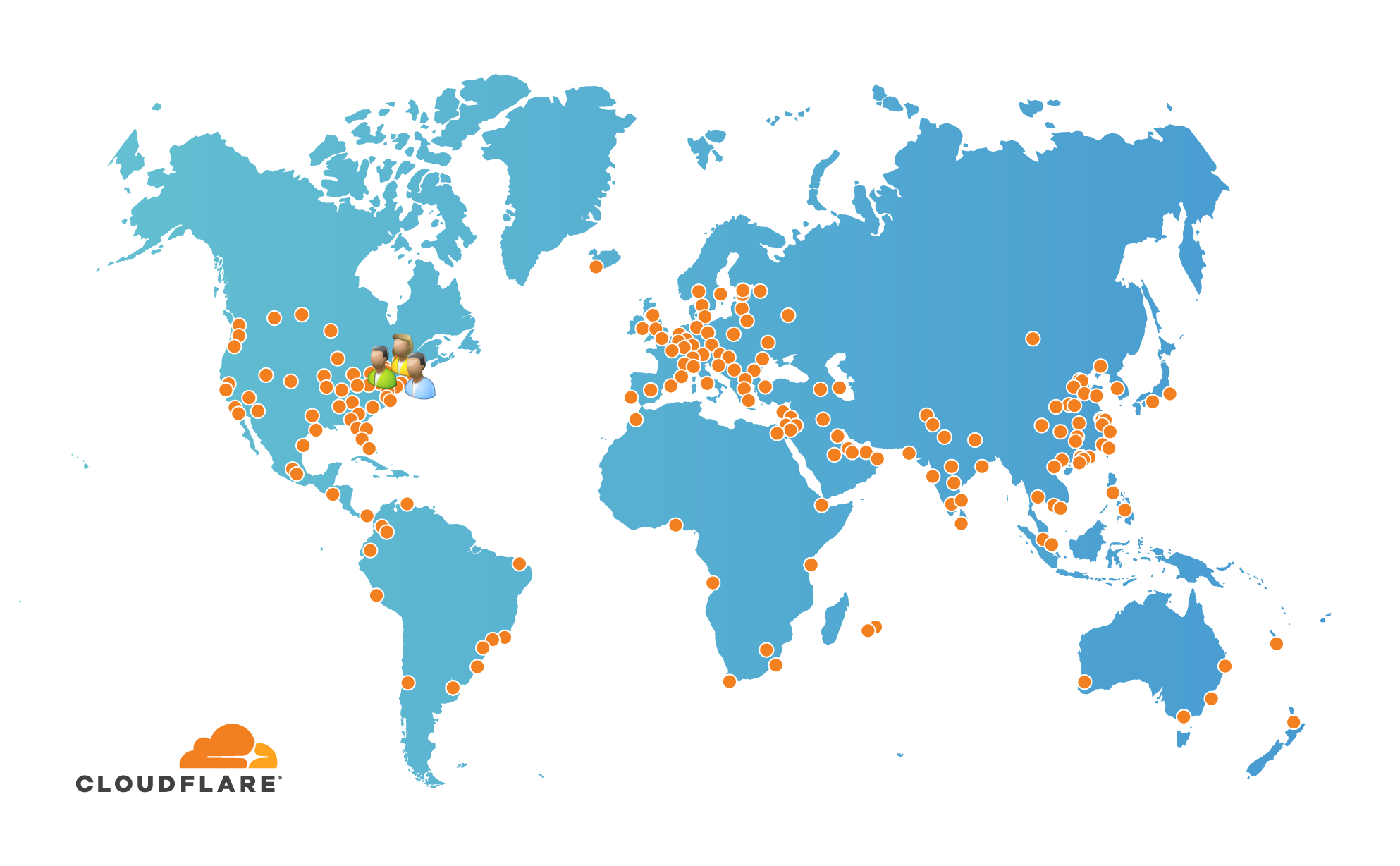
Serverless
- Only write functions
- No need to manage servers, VMs or containers
- No manual security updates needed*
- Instant automatic scaling
- Simple deployments
- Pay-Per-Use
addEventListener("fetch", event => {
event.respondWith(handleRequest(event.request))
})
async function handleRequest(request) {
return new Response("Hello world")
}
Azure Functions and sometimes takes 10s to respond
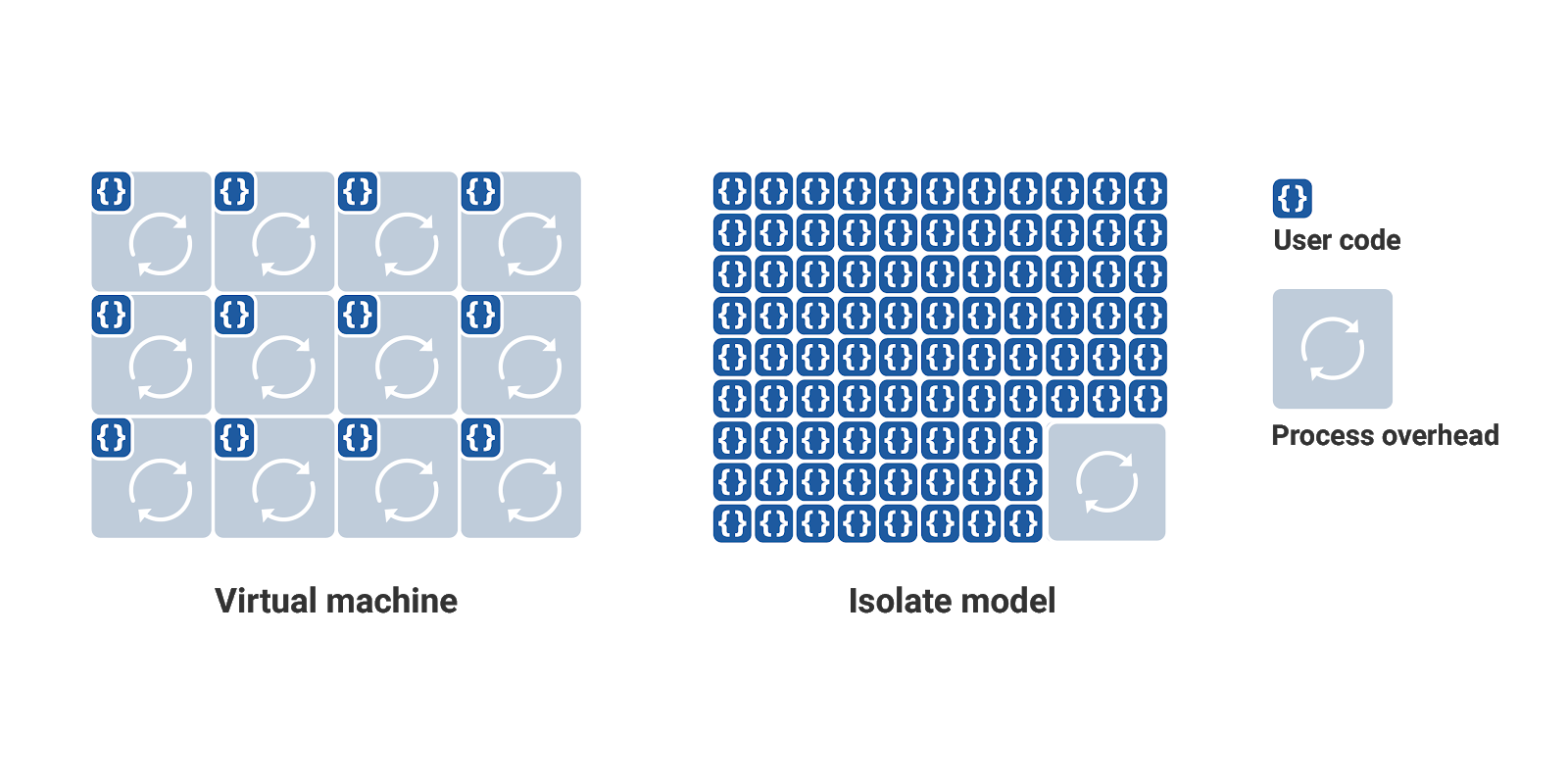
How can Cloudflare claim 0ms cold starts?
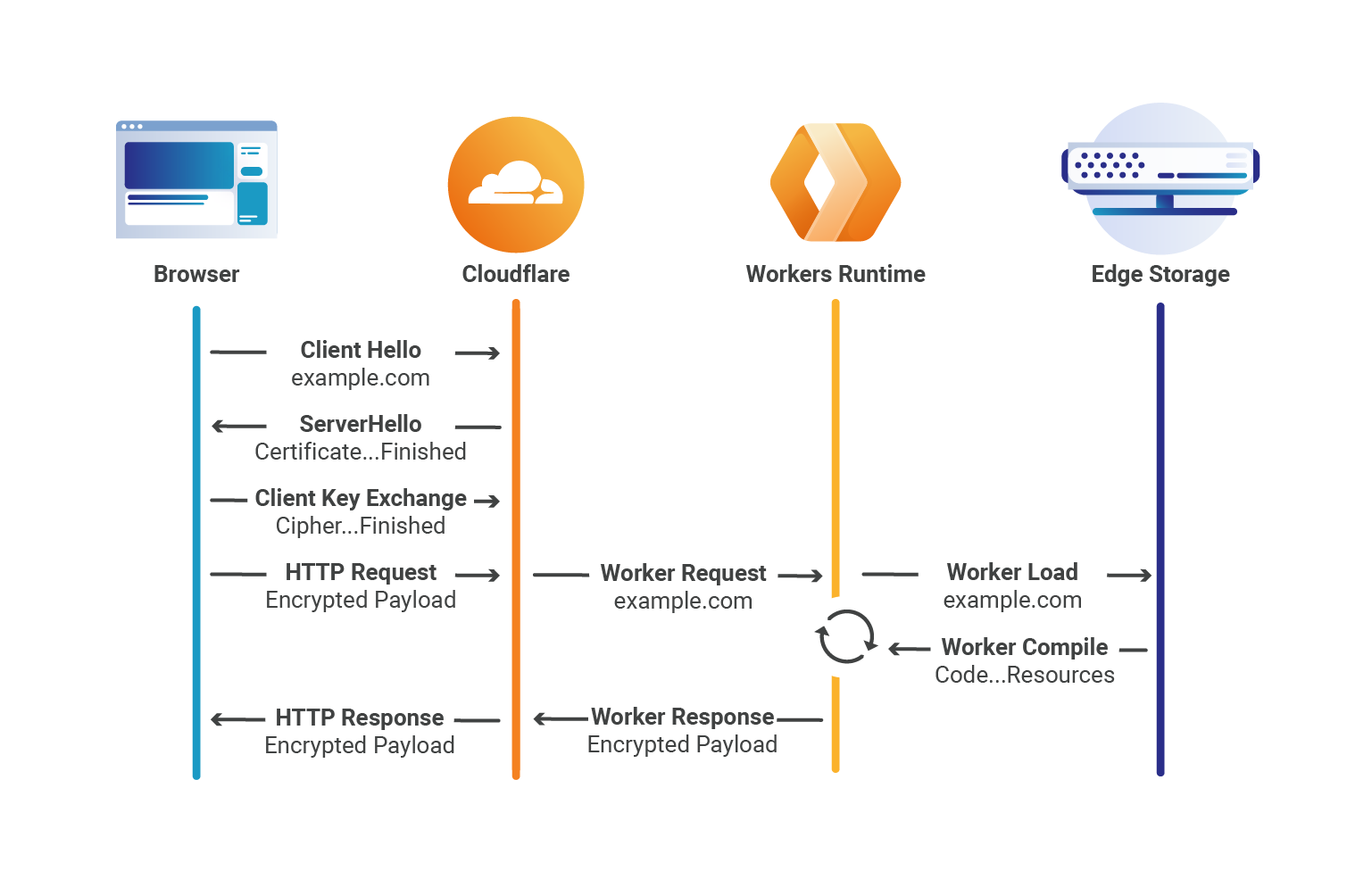
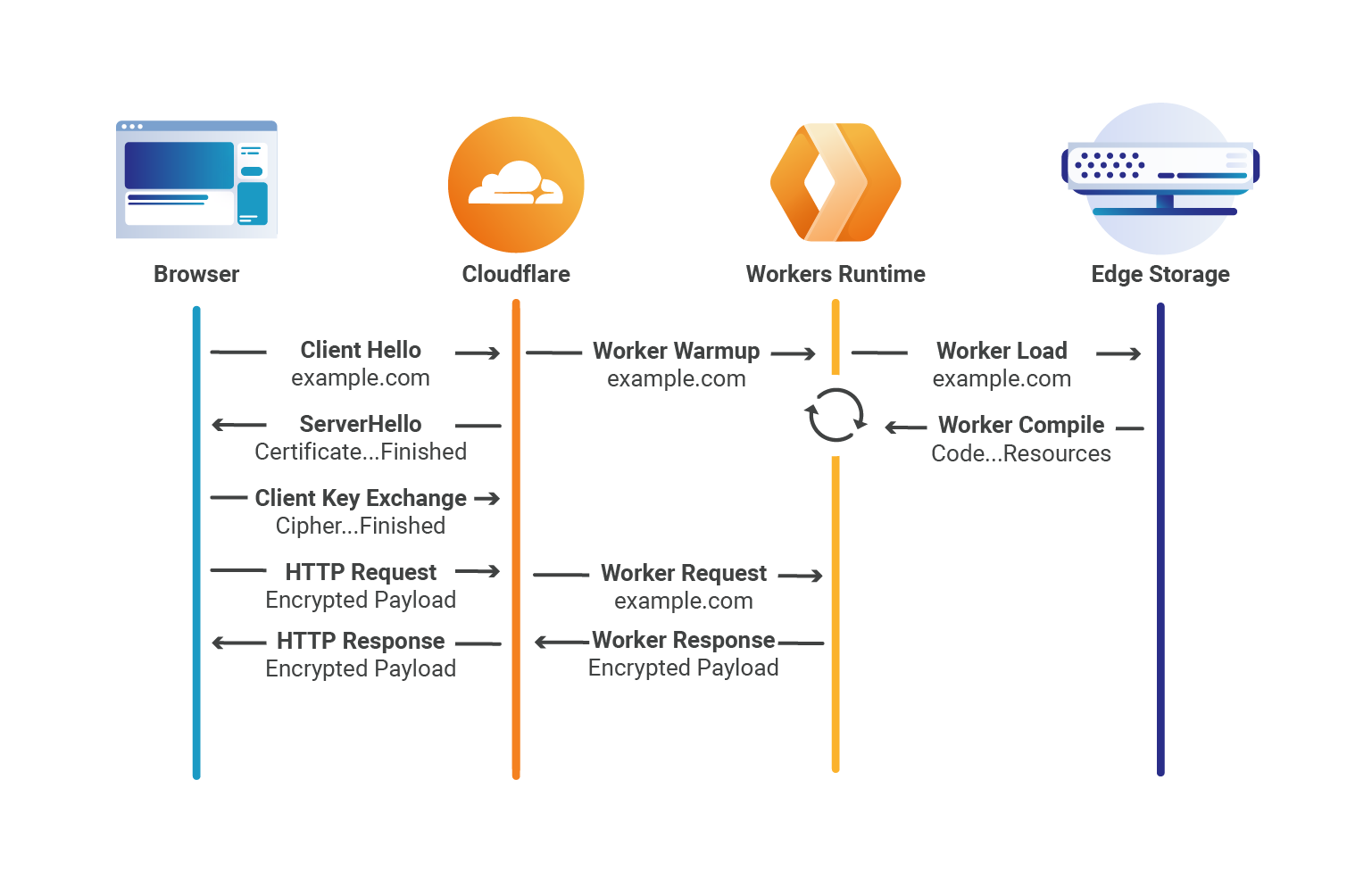
- Uses Google's V8 JavaScript Engine under the hood
- ... same as Chormium and Node.js
- Support for JS, Rust, C and C++

Workers are not Node.js
var http = require('http');
var url = require('url');
var fs = require('fs');Web standards
Web standards
- Encoding API
- URL
- Fetch
- Timers: setInterval(), setTimeout()
- Base64 utility methods: atob(), btoa()
- Event Listeners
- Web Crypto
- Streams
var http = require('http');
Instead use ES Modules
import { parse } from "cookie""A change to the Workers runtime must never break an application that is live in production."
Developers may now opt into backwards-incompatible fixes by setting a compatibility date.
# wrangler.toml
compatibility_date = "2021-09-20"
How does the Workers runtime implement compatibility dates?
if (compatibility_date < "2021-09-20") {
// run old behavior
} else {
// run new behavior
}
Workers are given 30s to complete any requests
Limits
- 30s CPU Time
- 128MB per Worker isolate
- 1MB maximum script size (soon 2MB)
Pricing
| Free plan | Paid Plan - Unbound | Paid plan - Bundled | |
|---|---|---|---|
| Requests | 100,000 / day | 1 million, + $0.15/million | 10 million, +$0.50/million |
| Duration | 10ms CPU time / invocation | 400,000 GB-s, + $12.50/million GB-s1,2 | 50 ms CPU time / invocation |
Minimum of $5 per month on the Paid Plan
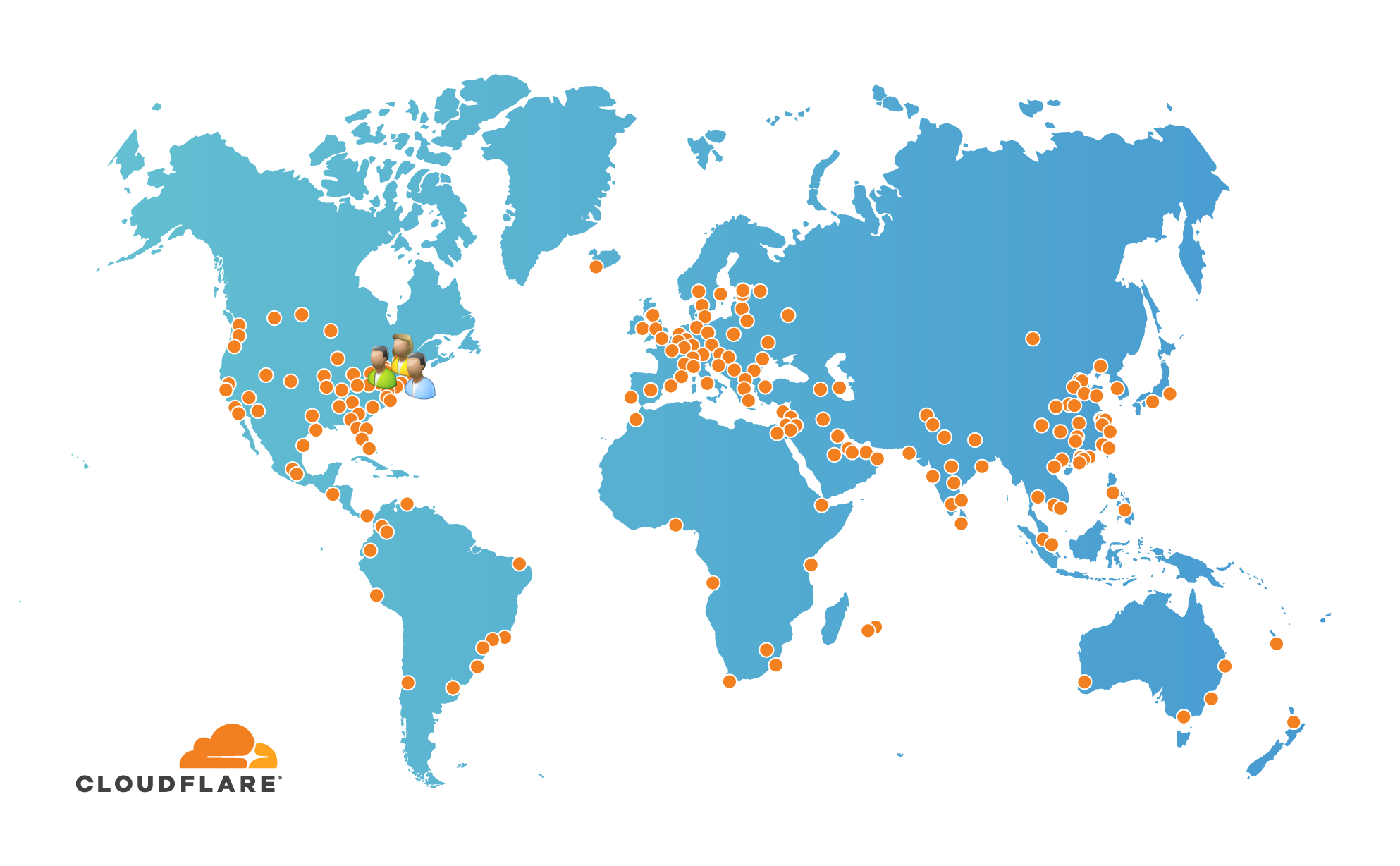
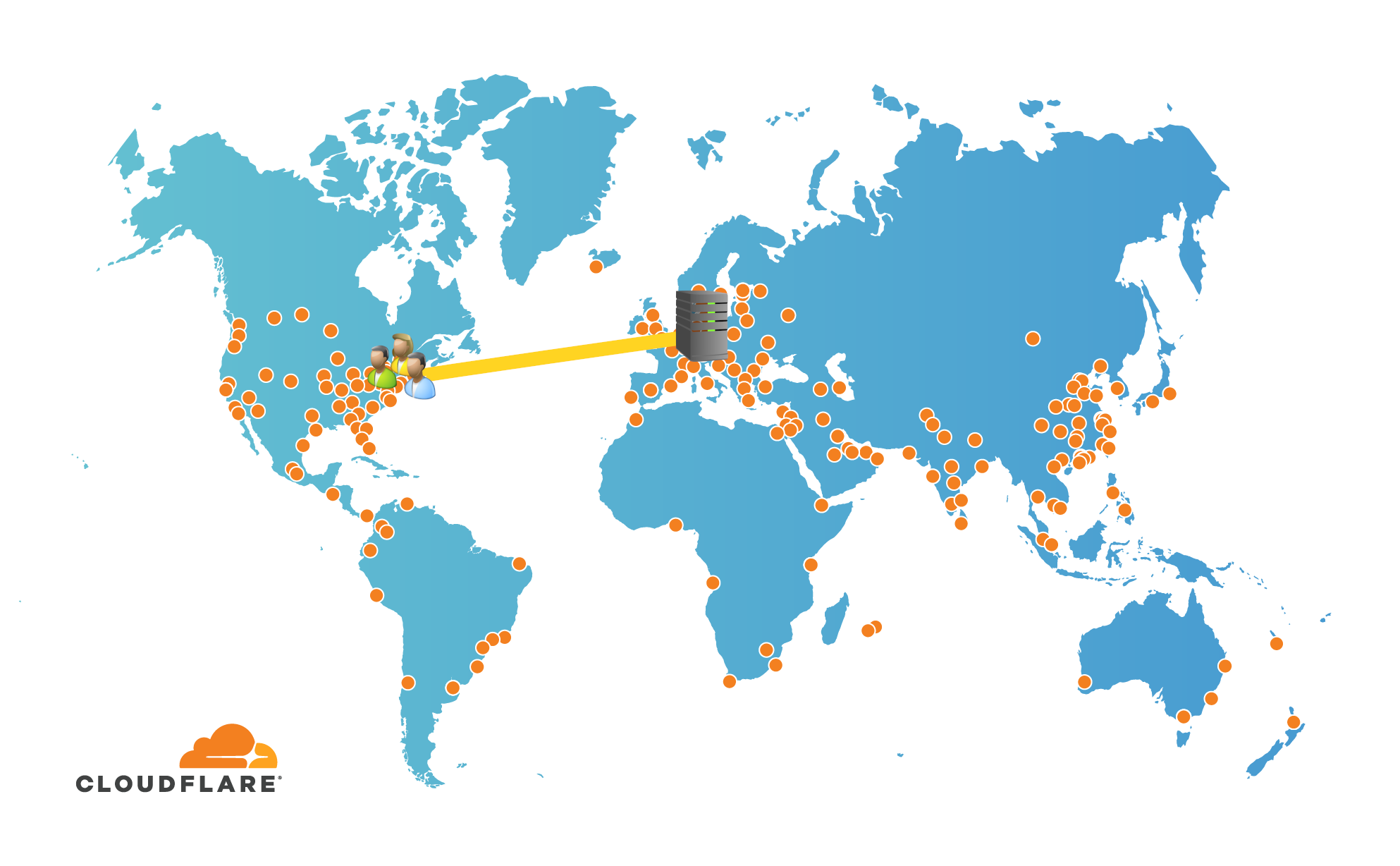
Workers KV
is a global, low-latency, key-value data storeWorkers KV
- Good for frequent reads and infrequent writes
- Eventually-consistent
- Takes up to 60 seconds to propagate to edge locations
- Bad for non-atomic operations
- Very infrequent read values are stored centrally
Workers KV
addEventListener("fetch", event => {
event.respondWith(handleRequest(event.request))
})
async function handleRequest(request) {
const value = await NAMESPACE.get("first-key")
if (value === null) {
return new Response("Value not found", {status: 404})
}
return new Response(value)
}Durable Objects
- Strongly-consistent
- Only stored in one datacenter at a time
- Every worker with the object's ID can send messages to it
- Stored in-memory
- Also persistet to disk
- Automatically migrates to the closest datacenter
Durable Objects
Perfect use case:
Real-time collaborative document editing
R2 Storage
- Rapid and Reliable Object Storage, minus the egress fees
- Think AWS S3 or Azure Blob Storage
- Replicates frequently requested objects to other regions
- Automatic tiering
- Complies with data sovereignty requirements (same as Durable Objects)
R2 Storage
- Free egress (downloading data)
- Free infrequent storage operations (single digits per second)
- $0.015 per GB of data stored per month
- AWS S3: $0.0245
- Azure Blob Storage: $0.02
R2 Storage
Not yet generally available 😢
Storage summary
- KV
- Durable Objects
- R2
- Cache
Location-based personalization
- Country: “US”
- City: “Austin”
- Continent: “NA”
- Latitude: "30.27130"
- Longitude: “-97.74260”
- Postal code: "78701"
- Metro code(dma): “635”
- Region: “Texas”
- Timezone: “America/Chicago”
Local development
- Wrangler CLI
- Miniflare: Fully-local simulator for Cloudflare Workers
🔥 Miniflare
- Supports most Workers features, including KV, Durable Objects, WebSockets, modules and more.
- Test and develop Workers without an internet connection
- Reload code on change quickly
Environments
# wrangler.toml
type = "webpack"
name = "my-worker-dev"
account_id = "12345678901234567890"
zone_id = "09876543210987654321"
route = "dev.example.com/*"
vars = { ENVIRONMENT = "dev" }
[env.staging]
name = "my-worker-staging"
vars = { ENVIRONMENT = "staging" }
route = "staging.example.com/*"
[env.production]
name = "my-worker"
vars = { ENVIRONMENT = "production" }
routes = [
"example.com/foo/*",
"example.com/bar/*"
]wrangler publish --env staging
Similar products
- AWS Lambda@Edge
- Fastly Compute@Edge
- And many more
Infastructure as Code
- Terraform
- Serverless Framework
Want to learn more?
Open-source headless CMS build by Cloudflare:
Bonus Slide: Cloudflare Pages
- Host static sites
- Globally deployed
- Built-in, privacy-first, free web analytics
- Workers support
- Image compression and device-based resizing
- This presentation is hosted on Pages
- Preview link for every commit on GitHub or GitLab
Bonus Slide 2: Cloudflare Tunnel
- Share your local development environment with collaborators
$ brew install cloudflare/cloudflare/cloudflared
$ cloudflared login
$ cloudflared tunnel --url http://localhost:3000

- https://github.com/LeanderG/cloudflare-workers-slides
- https://workers.cloudflare.com/
- https://blog.cloudflare.com/introducing-cloudflare-workers/
- https://blog.cloudflare.com/eliminating-cold-starts-with-cloudflare-workers/
- https://blog.cloudflare.com/backwards-compatibility-in-cloudflare-workers/
- https://blog.cloudflare.com/introducing-workers-durable-objects/
- https://github.com/cloudflare/miniflare